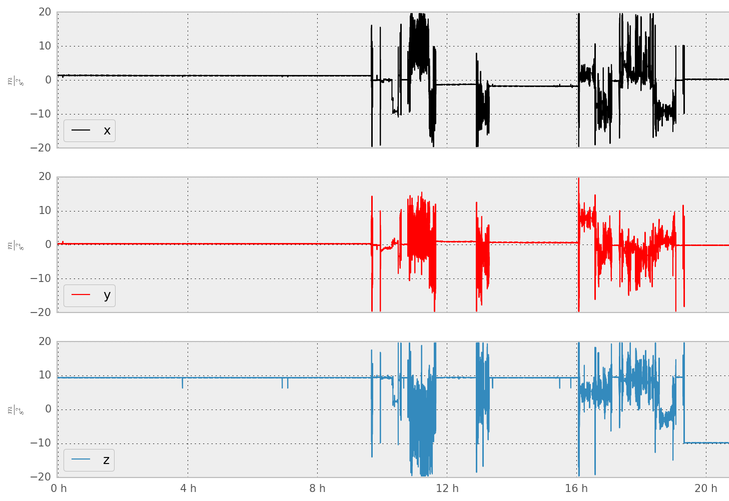If you want richer discussions in your classroom and if you want students ultimately to feel greater ownership of your course takeaways, I highly recommend using Teachly!
Classroom Tools and LTI Integrations
Harvard Kennedy School: Teachly
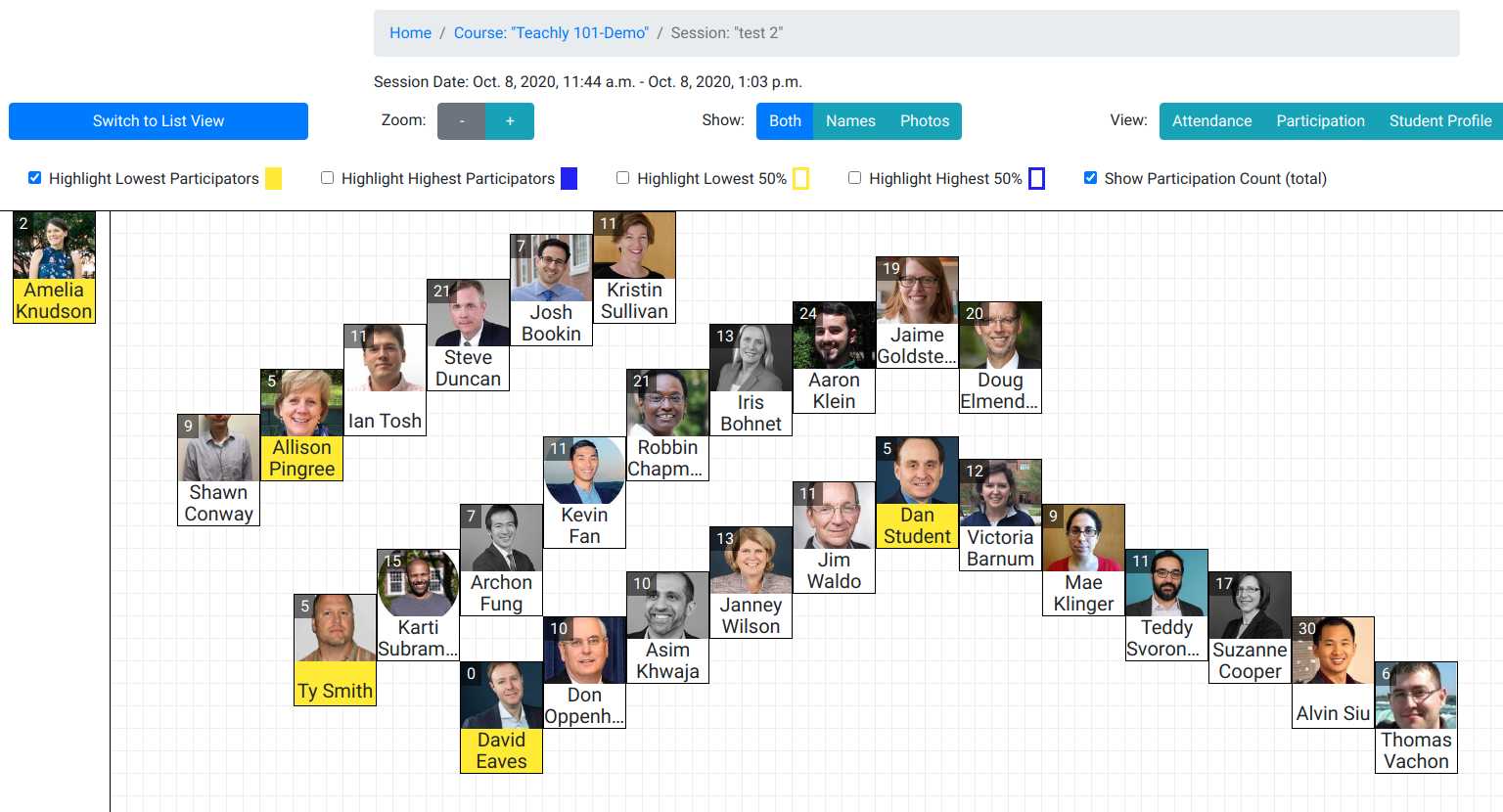
Teachly Seating Chart
Overview
Zagaran built Teachly, a platform for tracking classroom participation, for the Harvard Kennedy School of Government. Course staff (primarily teaching assistants in college classes) use Teachly to manually track attendance and comments, and grade comments on quality. Teachly then provides data-driven feedback on which students aren’t participating enough, and on aggregate participation from different demographic groups and areas of the classroom. Using Teachly helps instructors call on different students to make sure nobody’s being left out of class participation, and it also makes it easier for instructors to grade students on their class participation.
Timeline
Our initial work on Teachly was to build a fully functioning web application on a short deadline. The Kennedy School team that runs Teachly had been using a prototype built on Salesforce, but realized they needed the flexibility offered by fully custom software. They tasked Zagaran with building a Django replacement for the Salesforce prototype during part of the summer when classes weren’t in session, and switched to the new software at the start of the fall semester. Since that first development sprint, Zagaran has provided maintenance and support while school is in session, and built and rolled out new features in between semesters.
Features and functionality
We designed and created a full user experience for student and instructor users to interact with the Teachly platform. This UI needed to be customized for different schools as well as different user types (teaching staff, professors, students, admins, etc). We built an instructor’s UI for configuring, organizing, and collecting classroom data, such as a student seating chart, attendance, participation records, etc. We also built visualizations based on collected and analyzed data to help inform teaching staff of their teaching behavior. We also built QR codes and link shorteners for easier course registration.
Teachly integrates with Canvas via LTI to populate course rosters and student information. Students can also use their Canvas accounts to open Teachly and update their profile data. Teachly also integrates with HarvardKey, Harvard University’s SSO application, for authentication.
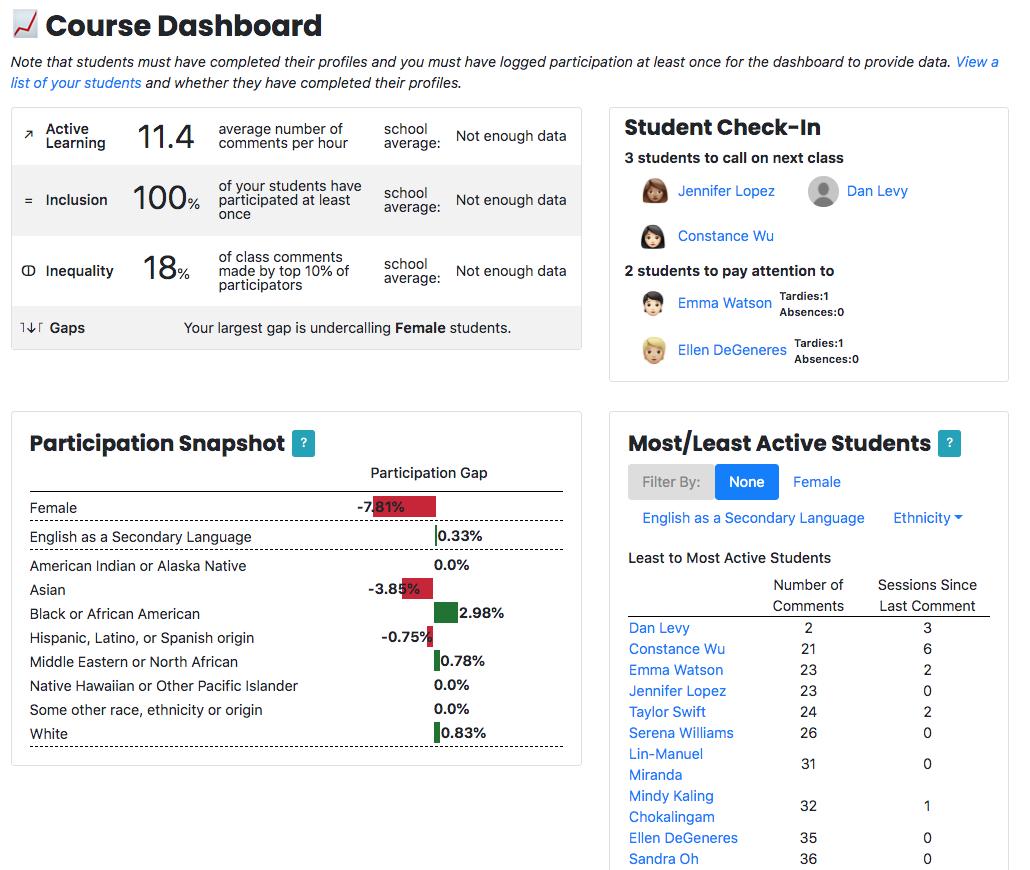
Teachly Course Dashboard
Compliance and security
Because Teachly includes students’ personal data, we architected it to conform to Harvard University’s Information Security Level 4 (High Risk Information) requirements, which are similar to the OWASP and ISO 27001 standards. We already design our web applications in accordance with most of these principles by default, so that didn’t present a significant additional challenge. But Teachly is now deployed at multiple universities, some of which require special data segmentation practices for compliance reasons; those data segmentation requirements made the DevOps configuration somewhat more complicated. Also, to be compliant with GDPR, Teachly has pages that allow students to update or delete their own data.
Using Teachly helps course instructors at Harvard and other universities in a number of ways. It makes it easier to grade students on participation. Using Teachly’s data, some professors have realized that they have an unconscious bias toward calling on one side of the classroom more frequently, and use that to make sure they encourage questions and comments from the other side. Teachly’s student profiles also help instructors know their students a little better by providing memorable details, topic interests, and previous work or personal experiences that might be related to course material.
Samantha Power
Former U.S. Ambassador to the U.N., and former Professor of Practice, Harvard Kennedy and Law School